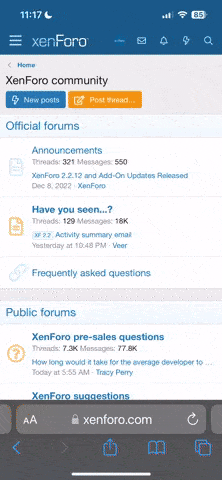You are using an out of date browser. It may not display this or other websites correctly.
You should upgrade or use an alternative browser.
You should upgrade or use an alternative browser.
Help with printer (1 Viewer)
- Thread starter Big John
- Start date
Jim
Nitro Member
Try the simple thing first. After each step try and print.
Turn off the printer then turn it back on.
Turn off the printer, shut down the computer. Turn the computer back on. After it has booted back up turn on the printer.
Unplug the printer for a few min then pucg it back in.
Uninstall the printer from you system. Shut down the printer. Reboot the system to make sure it is not still on you system. Then follow the printer's instructions for installing the printer.
Other might have some ideas if those don't work.
Turn off the printer then turn it back on.
Turn off the printer, shut down the computer. Turn the computer back on. After it has booted back up turn on the printer.
Unplug the printer for a few min then pucg it back in.
Uninstall the printer from you system. Shut down the printer. Reboot the system to make sure it is not still on you system. Then follow the printer's instructions for installing the printer.
Other might have some ideas if those don't work.
Big John
Nitro Member
Try the simple thing first. After each step try and print.
Turn off the printer then turn it back on.
Turn off the printer, shut down the computer. Turn the computer back on. After it has booted back up turn on the printer.
Unplug the printer for a few min then pucg it back in.
Uninstall the printer from you system. Shut down the printer. Reboot the system to make sure it is not still on you system. Then follow the printer's instructions for installing the printer.
Other might have some ideas if those don't work.
Thanks for the help but it did not help.
HEMI6point1
Nitro Member
If the printer has an LCD panel on it and it says to replace the cartridge even when it's brand new and won't let you print, that means the ink cartridge is bad or the printer needs to be serviced. And printers are usually not work fixing.
If it needs to be fixed, just get a new one. I would recommend either HP or Canon. I would avoid Epson printers because once the heads clog you're SOL (they're not replaceable) and Lexmark/Dell printers blow through ink like crazy.
If it needs to be fixed, just get a new one. I would recommend either HP or Canon. I would avoid Epson printers because once the heads clog you're SOL (they're not replaceable) and Lexmark/Dell printers blow through ink like crazy.
Similar threads
- Replies
- 65
- Views
- 22K
Users who are viewing this thread
Total: 2 (members: 0, guests: 2)