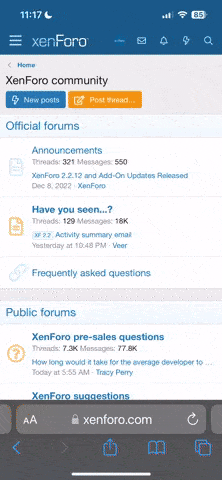The NHRA HD broadcast is so clear and crisp i always hate to erase it from my DVR but a 3 hour show in HD takes up alot of space. i would like to save the show to some sort of media. I'm wondering does anybody save the HD broadcast and if so whats the best way to go about it.
You are using an out of date browser. It may not display this or other websites correctly.
You should upgrade or use an alternative browser.
You should upgrade or use an alternative browser.
Saving the NHRA HD Broadcast ?? (1 Viewer)
- Thread starter camaro
- Start date
vegasnitro
Nitro Member
My DVR (provided by Cox Communications) has an option called "copy to VCR". It doesn't necessarily have to be a VCR ... it can be a DVD recorder or a PC with a capture card/DVD-R/W, the DVR can't tell the difference. I have never used this feature as I am way too lazy, but I don't imagine it would be very difficult to sort out ....
.
Nitro Member
The NHRA HD broadcast is so clear and crisp i always hate to erase it from my DVR but a 3 hour show in HD takes up alot of space. i would like to save the show to some sort of media. I'm wondering does anybody save the HD broadcast and if so whats the best way to go about it.
Don't know how good you are with computers but your best bet would be to build a home theater PC or get a HDTV card for your current computer and a big HD.
NitroMustang65
Nitro Member
Don't know how good you are with computers but your best bet would be to build a home theater PC or get a HDTV card for your current computer and a big HD.
Yeah I'm inclined to agree here. I've read that the saved recordings on an HD-DVR are encrypted. Your best bet is probably along the lines of Brent's suggestion. I know it's possible to have HD content saved to your PC - I hear
Converting them to AVI you'll probably lose a bit of quality. Not much, but if you're picky about that stuff (and with the obvious high frame rates drag racing has) it'll be easy to notice.
We're in about 1974 as far as technology goes over here (or maybe it's just me), but can't you just burn them straight to DVD, rather than on the DVR? One disc probably won't be enough for a high quality 3 hour show, but you could change disc half way through or something. Maybe even run a test with a DVD-RW to see just how long one will disc last before it's full.
We're in about 1974 as far as technology goes over here (or maybe it's just me), but can't you just burn them straight to DVD, rather than on the DVR? One disc probably won't be enough for a high quality 3 hour show, but you could change disc half way through or something. Maybe even run a test with a DVD-RW to see just how long one will disc last before it's full.
DLB
Nitro Member
If you aren't too worried about quality - then just get you a DVD recorder.
I have one hooked up to my standard def. DVR and can burn to it without any problem.
The quality you get isn't going to be HD-DVD but you will have your shows saved anyhow. I suppose even the HD show will burn better than the standard show.
Only reason I don't do this with more is because the DVD recorder has to burn what is playing on the TV input for it, so I either have to record on the DVD while watching, or watch it all over again to record it off the DVR onto DVD.
I could go into detail about how mine is setup, but no need really. You can do some neat stuff.
I do have a media center PC, and that route is a logical route, you just have to be able to put it near the DVR unit (the high end cable aren't made long enough to reach from your computer to your TV typically). I have successfully recorded off the DVR onto the PC with coax, but that's the quality I got...
DLB
I have one hooked up to my standard def. DVR and can burn to it without any problem.
The quality you get isn't going to be HD-DVD but you will have your shows saved anyhow. I suppose even the HD show will burn better than the standard show.
Only reason I don't do this with more is because the DVD recorder has to burn what is playing on the TV input for it, so I either have to record on the DVD while watching, or watch it all over again to record it off the DVR onto DVD.
I could go into detail about how mine is setup, but no need really. You can do some neat stuff.
I do have a media center PC, and that route is a logical route, you just have to be able to put it near the DVR unit (the high end cable aren't made long enough to reach from your computer to your TV typically). I have successfully recorded off the DVR onto the PC with coax, but that's the quality I got...
DLB
Don't know how good you are with computers but your best bet would be to build a home theater PC or get a HDTV card for your current computer and a big HD.
as a matter of fact i just finish building a Home Theater PC (a move i'm currently regretting) and vowed not to pour anymore money into it, but i suspect this method u mentioned will be cheaper than buying a standalone unit. maybe ?
My ultimate goal was to copy the show to a dvd while preserving the HD resolution. I’m pretty sure I cant copy it from my dvr as the connector for off loading content to another device is just is a rca connector which probably converts the HD content back to standard definition. I suspect my only options are to purchase an HD card for my PC or buy a standalone unit $$$$$ 
.
Nitro Member
For HD you'll have to have one of 3 connections: component, DVI or HDMI. All of the current dvd recorders that I know of with component inputs are still only normal definition, not HD.My ultimate goal was to copy the show to a dvd while preserving the HD resolution. I’m pretty sure I cant copy it from my dvr as the connector for off loading content to another device is just is a rca connector which probably converts the HD content back to standard definition. I suspect my only options are to purchase an HD card for my PC or buy a standalone unit $$$$$
After thinking about this a little more I'm not sure if even a HD card for your computer will solve your problem. Most of those cards get their signal over the air and don't work with cable or satellite boxes because they don't have component, DVI or HDMI inputs. I'm thinking that for the time being your best option would be to save the program in standard definition on a standalone dvd recorder.
CrewGuy
Nitro Member
Similar threads
- Replies
- 7
- Views
- 856
- Article
- Replies
- 0
- Views
- 1K
- Replies
- 0
- Views
- 1K
Users who are viewing this thread
Total: 2 (members: 0, guests: 2)